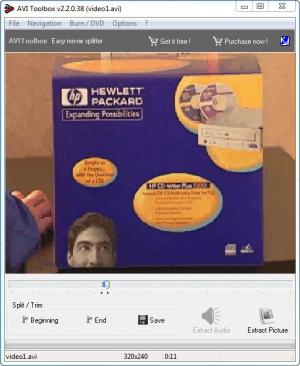AVIToolbox
2.8.1.61
Size: 2.24 MB
Downloads: 4614
Platform: Windows (All Versions)
Imagine that you have downloaded a large video file from the Internet and you want to burn it to a CD or DVD, but the size of the file is too large to fit on the disc. In this situation, a very good idea would be to split the file into several smaller parts and use several optical discs for storing the video. A program which can help you in this situation is AVIToolbox.
This Windows application allows you to easily split any AVI video file into two smaller parts. After installing and running the software, the first thing to do is to add the desired video file into the program's interface. Unfortunately, AVIToolbox only supports the AVI format and it requires a compatible codec to be installed into the operating system prior to loading the file, otherwise it may not read the video correctly.
After having imported the video, the next step is to define the start and end positions for the split. This can be performed either by using the graphical buttons displayed in the lower part of the interface or by using the top drop-down menu. Besides splitting videos into several parts, AVIToolbox also allows you to extract the audio from a video and also capture a specific frame to a regular BITMAP file.
After defining the split positions, the user can easily save the video as an AVI file. Unfortunately, when it comes to exporting videos, the program still supports only the AVI format.
Pros
It supports almost any AVI video file, no matter how large it is. Besides that, you can define split positions using the graphical toolbar or the drop-down menu. Furthermore, you can extract the audio and frames from videos.
Cons
It only offers support for the AVI format. AVIToolbox allows you easily split any AVI video file into several smaller parts.
AVIToolbox
2.8.1.61
Download
AVIToolbox Awards

AVIToolbox Editor’s Review Rating
AVIToolbox has been reviewed by Jerome Johnston on 20 May 2013. Based on the user interface, features and complexity, Findmysoft has rated AVIToolbox 4 out of 5 stars, naming it Excellent